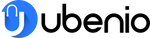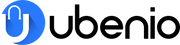No Products in the Cart
Supporting Language: Japanese,French,German,ITALIAN,Spanish,Portuguese,Russian,English,Swedish,Polish,Greek,Turkish,Korean,Dutch,Latin American Spanish,Brazilian Portuguese,Simplified Chinese,Traditional Chinese Style,Ukrainiaan
Suitable age: 5 years old and above
Screen size: 4cm*8.5cm
Screen Resolution: 400x240
Product size: 14.6cm*9.5*2cm
Package: Yes
Origin: Mainland China
Name: Brick Game Console
Games included: 9999
Games Type: retro game
External Controller Interface: Micro USB
Display Size: 4.3"
Communication: USB
Color: Blue/Black/Red/Orange/Golden
Charging Interface Type: Micro USB
Category: Handheld Game Players
Brand Name: CZT
Battery: 3*AAA batteries or lithium batteries
Promotion information:
If you place an order to purchase the SY902 brick game console now, you can receive 4 free gifts (Rechargeable lithium batterie, protective bag, inertial mini aircraft, inertial mini car)

How to switch to playing Snake game?
This game machine can switch to play Snake game. In the blue light state, press the ON/OFF key, press and hold the SOUND key, press and hold the RESET key, and then press and hold the ROTATE key until the letter I appears in the middle of the screen. At this time, release the SOUND key, press the S/P key to enter, and then press the direction key to start playing the greedy snake game.
Key Product Features:
1.4.1 inch super Big HTN screen(this is perhaps the biggest blue backlight screen(8.5*4CM) brick game console, more comfortable for the eyes),better visual effect;Brand new product appearance,Specially designed according to ergonomics for Better operation.
2.Ajustable blue backlight function(the backlight brightness can be adjusted),brick game console can also be played in places with poor lighting;The game can be paused/shut down, and you can continue playing next time without restarting.First press the S/P button to pause, then press the ON/OFF button to turn off the screen (don't turn off the power button),next time you turn it on, you can continue to play at the last progress.
3.Built-in 23 games,the number 01-23 displayed at the top of the screen is the sort number of the game.Use ROTATE key to select the game corresponding to the numbers.The number 01 is a classic brick game.
How to adjust the speed or difficulty of the game? select the game first(but don't start the game), press RIGHT key to adjust SPEED, press LEFT key to adjust LEVEL (upper right corner of the screen).
4.Unique earphone jack design,plug in the headphone,you can hear the classic nostalgic game sound without disturbing others;Puzzle , affordable, fun and inexpensive; reduce the time for children to play mobile phone, so that children are no longer addicted to online games, away from bad information in the network, this is the best gift for children.Packed in a gift box, it is perfect for a gift.
5.Support double power supply mode.Powered by rechargeable lithium battery (included) and 3*AAA batteries(not included).You can play at home, play outdoors, play at school, play while traveling, play while waiting for a car, play when you are bored. In short, it can bring you a lot of fun, the most important thing is that it allows you to temporarily not use your phone, your phone can save more power for other things.
6. You can switch to play Snake game. When the blue light is turned on, press the ON/OFF button, hold down the SOUND button, press the RESET button again, and then keep pressing the ROTATE button until the letter I appears in the middle of the screen, then release the SOUND button and press S /P key to enter, then press the arrow keys to start playing the snake game. 



Game list and operation:
The number 01-23 displayed at the top of the screen is the sort number of the game.Different numbers correspond to different games.Use ROTATE to select the game corresponding to the number.The number 01 is a classic Brick game, and it is recommended that the novice start playing this game.The Brick console is powered by 3*AAA batteries.
01.Classic Brick game:LEFT/RIGHT key control direction,ROTATE key to deformation.Move,rotate,and place the various blocks that the game automatically outputs,align them into one or more lines and eliminate the score.
02-08.Other modes of Brick games:LEFT/RIGHT key control direction,ROTATE key to deformation.Move,rotate,and place the various blocks that the game automatically outputs,align them into one or more lines and eliminate the score.
09.Tanks war:UP/DOWN/LEFT/RIGHT key control direction,ROTATE key to launch bullets.
10.Racing game:LEFT/RIGHT key control direction,ROTATE key to accelerate.
11.Bounce ball:LEFT/RIGHT key control direction,ROTATE to speed up the ball movement speed.
12.Shooting game:LEFT/RIGHT key control direction,ROTATE key launch bullets.
13.Barriers to Bounce ball:LEFT/RIGHT key control direction,ROTATE to speed up the ball movement speed.
14-15.Fill the shooting game:LEFT/RIGHT key control direction,ROTATE key fired bullets.
16-23.Various reverse Brick games:The block is output from the bottom up,LEFT/RIGHT key control direction,ROTATE key to deformation.Move,rotate,and place the various blocks that the game automatically outputs,align them into one or more lines and eliminate the score.
Special Note:
1.Game progress save:first press the S/P key to pause,then press the ON/OFF key to shut down,you can play with the last progress play at the next boot.
2.Special Note: You will see more clearly 45 degrees angle tilt in use
Product size/weight:14.6*9.5*2CM /120g
With package size/weight:17.2*13.6*3.4CM/268g
Game list:
01.Classic Brick game
02-08.Other modes of Brick games
09.Tanks war
10.Racing game
11.Bounce ball
12.Shooting game
13.Barriers to Bounce ball
14-15.Eliminate/Fill the shooting game
16-23.Various reverse Brickgames
We ensure your 100% satisfaction with our money-back guarantee. If for ANY reason you are not happy with our product, simply return it for a full refund. Your purchase is safe and protected with us.
*Due to high demand, please allow 5-21 days for shipping, handling and delivery directly from our international warehouse.