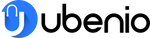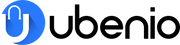Aucun produit dans le chariot
Wi-Fi Type: 2.4G IEEE 802.11 b/g/n
Voice Control Support 3: Yandex Alice
Voice Control Support 2: Google Home
Voice Control Support 1: Amazon Alexa
Temperature Measuer Range: 0℃-80℃
Temperature Accuracy: ±1℃
State of Assembly: Ready-to-Go
Screen Size: 40*40mm
Power Supply: DC 5V/1A (Micro USB, AC Adapte Not Included)
Origin: Mainland China
Model Number: S09
Infrared Frequency: 38KHz
IR Remote Control Range: ≤8m
Humidty Accuracy: ±5%RH
Humidity Measure Range: 0%RH-99%RH
Display Language: English
Certification: CE,FCC,RoHS
Built-in Sensor 2: Humidiyt Sensor
Built-in Sensor 1: Temperature Sensor
Brand Name: LeftSitu
APP Support: Smart Life 

IR Learning Function:
-Customizing buttons in the Tuya Smart App
If your home appliances is not in the brand list or not supported, you may use this function to copy the key function of original remote control to App.


Share the universal remote control with your family
Control the infrared home appliances with your family together. Have fun to enjoy smart life.

What is Included?
* Universal IR Remote Control x1
* Micro Charging Cable x1 (NO ADAPTER)
* Adhesive Pad x1
* User Manual x1
What's App Support
1. Its native APP is: Smart Life and Tuya smart
2. APP supports IOS and Android
3. APP can be downloaded from App store and Google play

App Page Display
NOTE: The page may change better

How to Add Device to APP
Using Bluetooth to add devices is very simple.
Give app Bluetooth operation permission, app will automatically find the device to be added
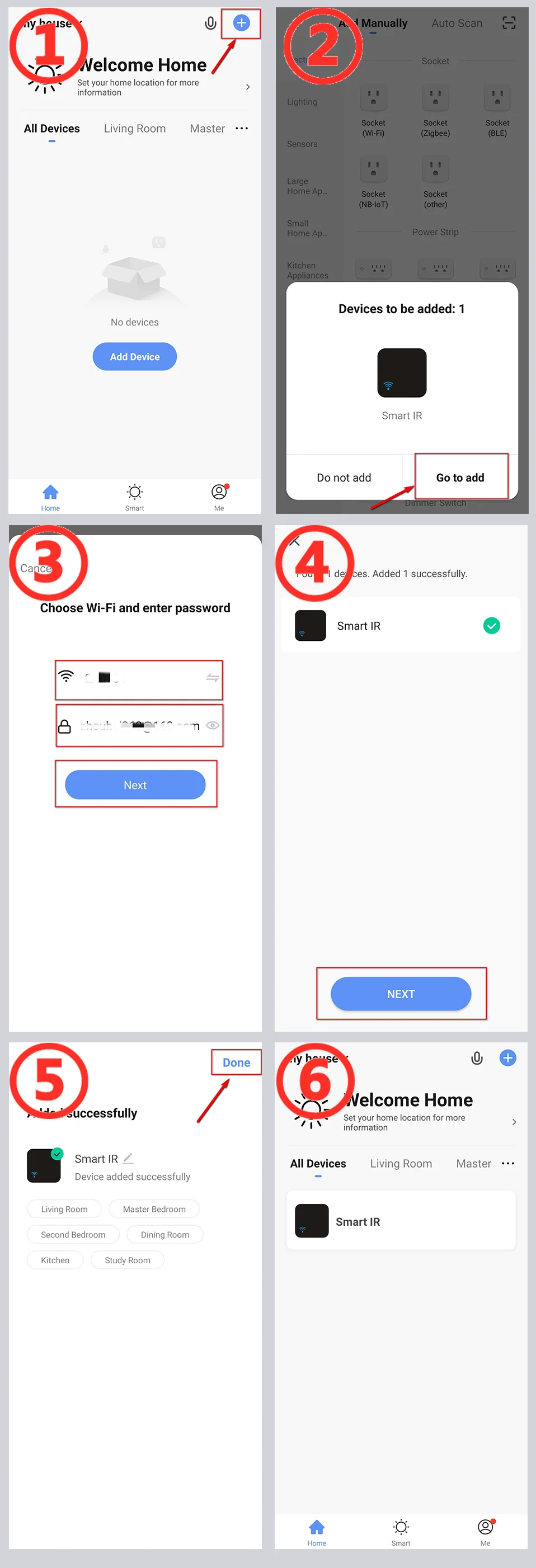
How to Add appliances(Take TV as an example)

How to build an automated process
Take the temperature adjustment setting air conditioning setting as an example.
1. Select the "+" button on the "Smart" page to establish an automated process
2, Select "when device status changes". (You can also choose other conditions according to your actual needs)
3. Select the devices as the condition. (Here takes the temperature and humidity remote control equipment as an example)
4. Select the state condition of the device, and choose the temperature as the input condition.
5. Set the temperature conditions. There can be "greater than"/"less than"/"equal to", set the temperature value below. Then select the "Next" button.
6, Set the task to run after the conditions are met. Here, select the device that needs to be run.
7, Choose to run the air conditioner. You can choose the devices you want to run according to the actual situation.
8, Set the command when operating the air conditioner.
9, "Smart" condition and operation summary page, select "Save".
10. The establishment of the automation process is complete. You can quickly close and open the automation on this page.
If you need help in setting up this process, please contact me, we are professional

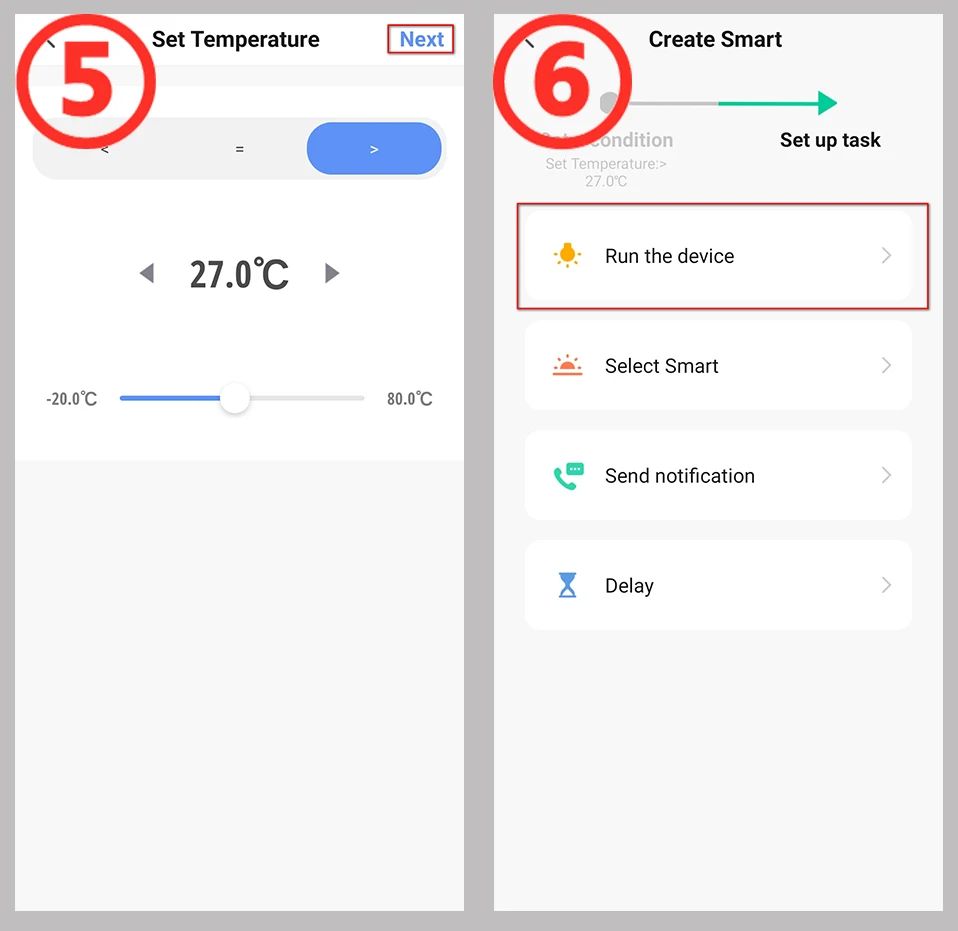

How to get technical support quickly?
You can contact us through aliexpress message immediately. We will reply to you after receiving the message.
It's better to include some information in the message to help us identify your problem quickly:
1. For the problem of adding product to APP, please describe the status of indicator light and the screenshot of APP page.
2. For the problem of adding the remote control device, please describe the device type and submit the photo of the remote control.
3. For To set up an automated process, please tell me what functions you need to implement, and if possible, provide a screenshot of the automated process you set up.
4. Because of the translation problem, please try to use complete sentences when contacting us. This will help us understand your meaning correctly.
If necessary, I will ask for a video
FQA
1.What devices can control with WiFi IR Remote control?
You can control TV, Fan, Air conditioner and other IR enabled appliances.
2. What should I do when I cannot control the devices with this remote control?
Firstly, make sure your mobile device and the WiFi IR Remote control are adjacent and connected to the same network,Assure the WiFi infrared remote control is always power on.
3. Can I control devices through 2G/3G/4G network?
The WiFi IR Remote control and mobile device are required to share the same WiFi network when adding WiFi IR Remote Control the first time. After device configuration succeed,you can remotely control devices through 2G/3G/4G/5G cellular network.
4.What should I do when device configuration process has failed ?
you can:
Check whether the remote control is powered on or not.
1).Check whether your mobile device is connected to2.4GHz WiFi network.
2).Check your network connectivity, make sure the router is working properly.
3).Make sure the WiFi password entered is correct when adding remote control.
5. Can it go through walls or be used to control IR devices in upstairs/downstairs rooms?
IR can not go through walls, so make sure there are no obstacles between IR remote and IR enabled devices.
6. We have Huawei/Xiaomi set-top box, why is it not connecting?
There are two types of set-top boxes, OTT and IPTV,the most obvious difference is that IPTV supports living streaming while OTT does not. please make sure you have matching TV box before setup.
7.What we should do when we are unable to use IR remote to control an electric device?
Please check the following:
1).IR remote network in good condition(click any key on the remote control panel in the app and see whether the indicator light starts flashing. if it flashes, it indicates to work properly.
2).There is no object blocking between IR remote and electric device
3).The factory remote control of electric device is IR enabled.(cover the top of the remote control with hand or any object, then press any keys. if the device does not respond, it is IR based, otherwise, it is Bluetooth or RF based remote control.)
Nous assurons votre satisfaction à 100% avec notre garantie de remboursement. Si pour une raison quelconque vous n'êtes pas satisfait de notre produit, renvoyez-le simplement pour un remboursement complet. Votre achat est sûr et protégé avec nous.
*En raison de la forte demande, veuillez prévoir de 5 à 21 jours pour l'expédition, la manutention et la livraison directement depuis notre entrepôt international.